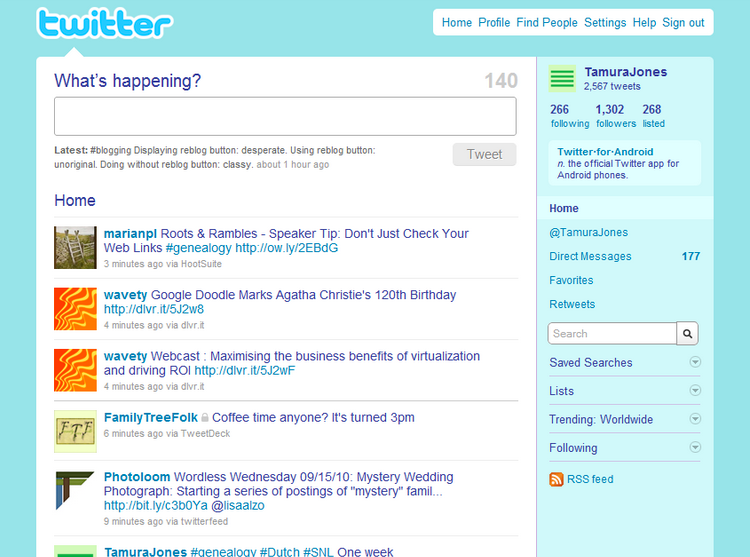
Portland Linux/Unix Group - December 7, 2017
Portland Linux/Unix Group - December 7, 2017
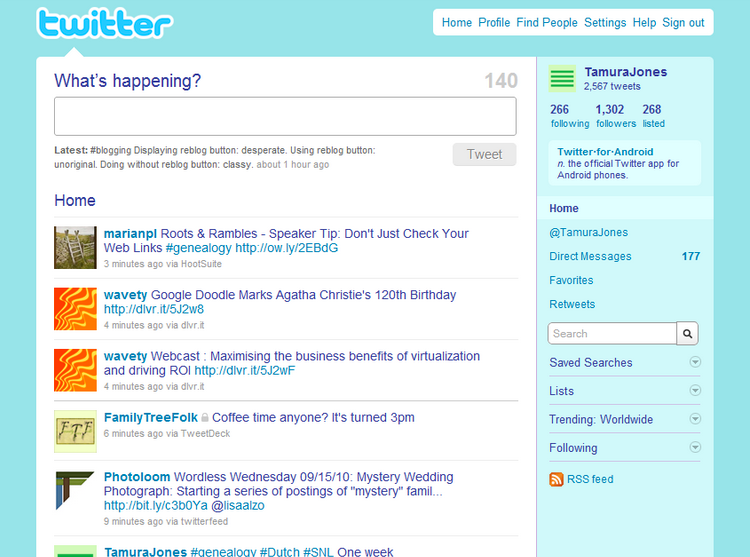
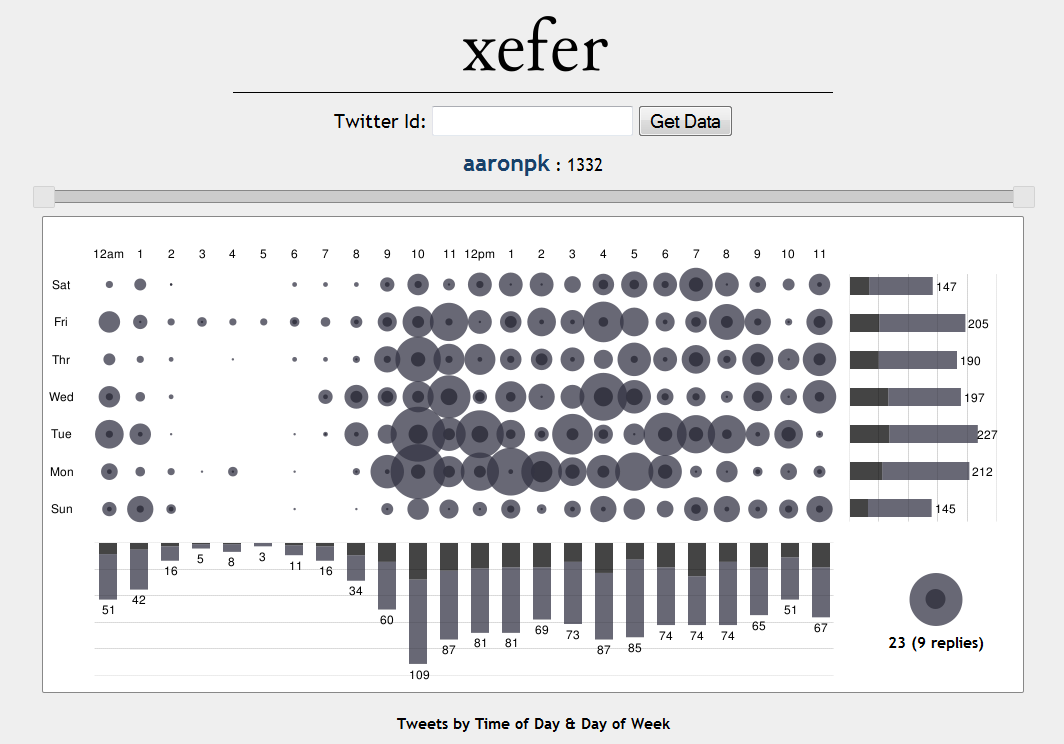
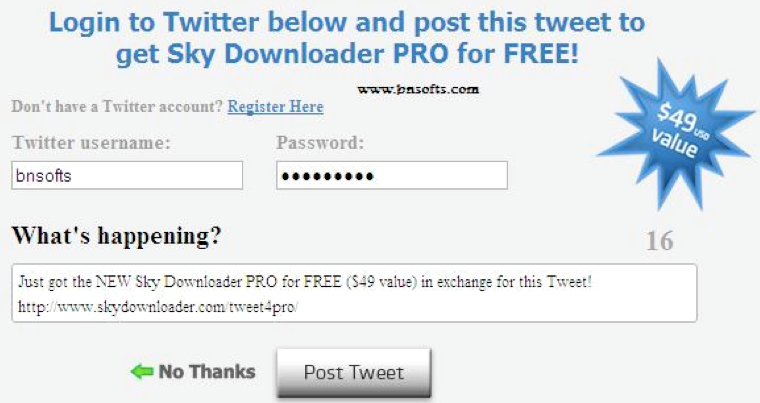
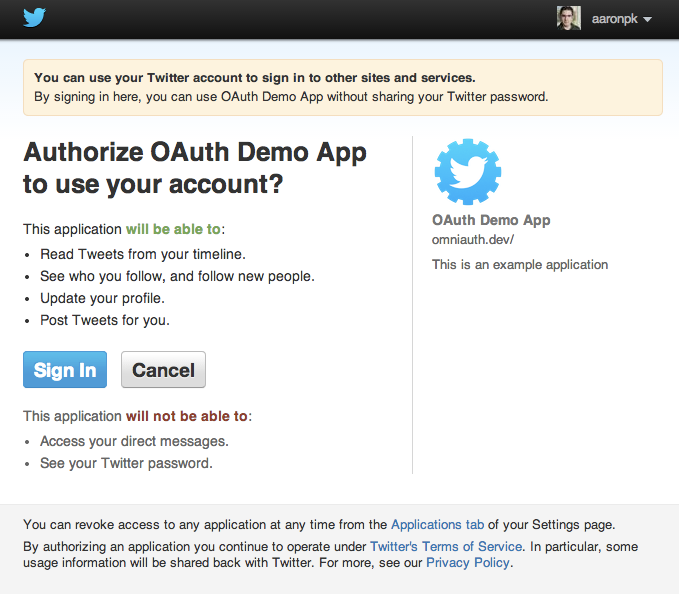
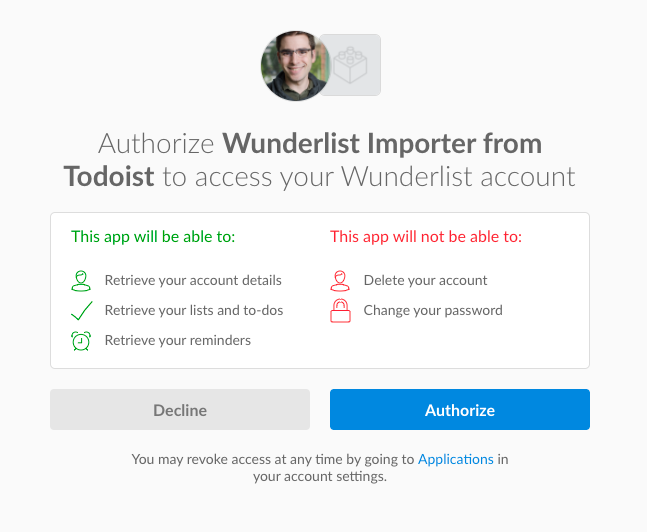
Applications use an OAuth flow to obtain an access token
POST /resource/1/update HTTP/1.1
Authorization: Bearer RsT5OjbzRn430zqMLgV3Ia
Host: api.authorization-server.com
description=Hello+World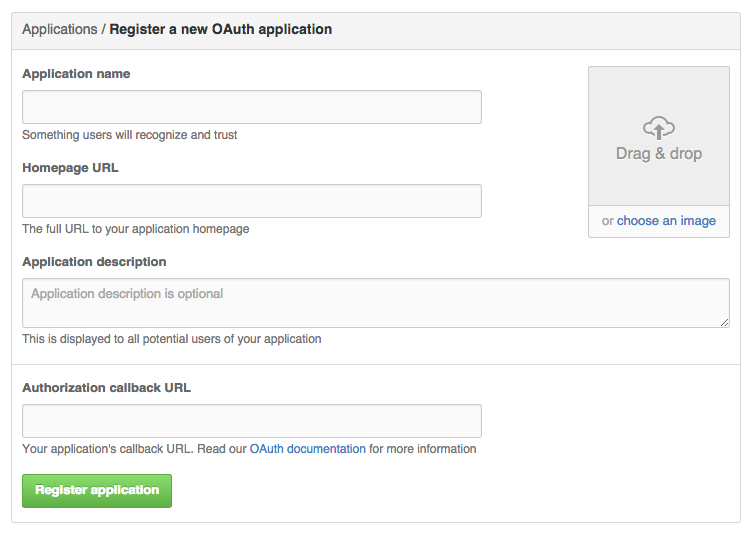
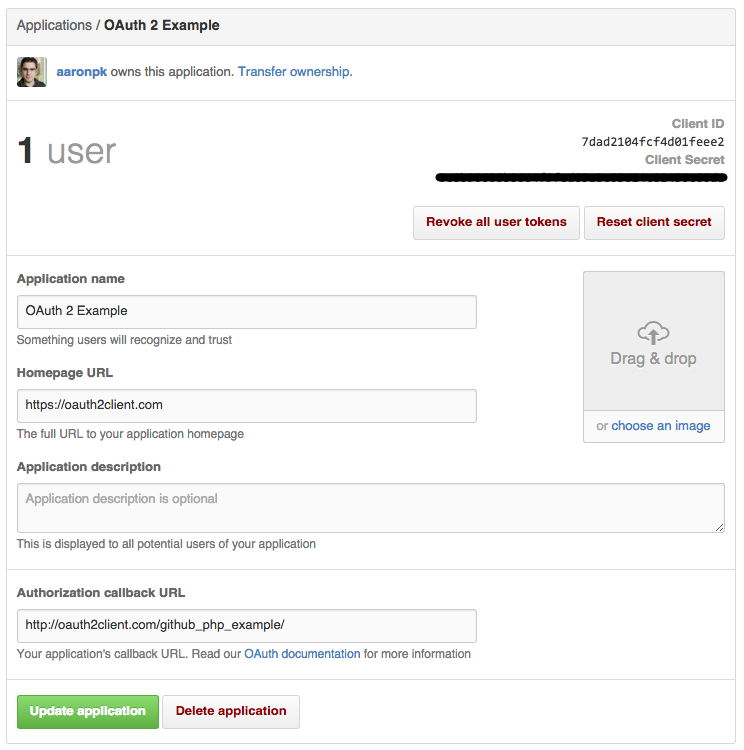
Registering an application gives you a client_id and if the application is not a "public client", then also a client_secret.
These identify the application to the service.
A "public client" means anything where the client cannot keep strings confidential.
No secret is used for these clients, only the ID
https://authorization-server.com/auth?
response_type=code&
client_id=CLIENT_ID&
redirect_uri=REDIRECT_URI&
scope=photos&
state=1234zyx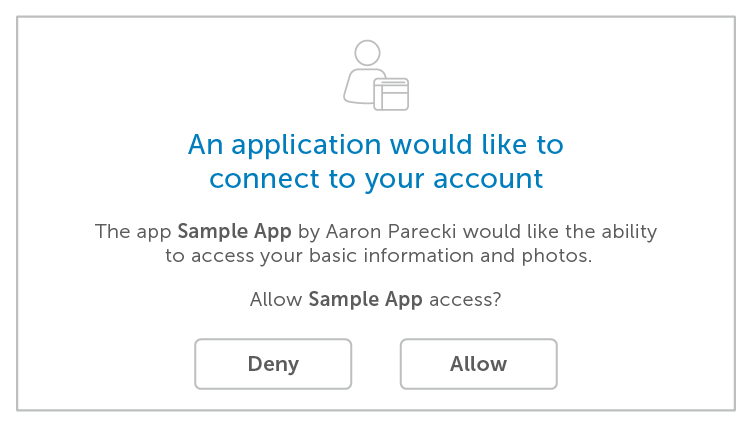
The user is redirected back to the application with an authorization code
https://example.com/auth?code=AUTH_CODE_HERE&state=1234zyxThe user is redirected back to the application with an error code
https://example.com/auth?error=access_deniedThe application verifies the state matches the expected value, (or extracts session data from the state).
The application exchanges the authorization code for an access token.
POST https://api.authorization-server.com/token
grant_type=authorization_code&
code=AUTH_CODE_HERE&
redirect_uri=REDIRECT_URI&
client_id=CLIENT_ID&
client_secret=CLIENT_SECRETThe server replies with an access token and expiration time
{
"access_token":"RsT5OjbzRn430zqMLgV3Ia",
"expires_in":3600,
"refresh_token":"64d049f8b2119a5aa51e12522d5dd96d5641af5e8"
}or if there was an error:
{
"error":"invalid_request"
}https://authorization-server.com/auth?
response_type=code&
client_id=CLIENT_ID&
redirect_uri=REDIRECT_URI&
scope=photos&
state=1234zyx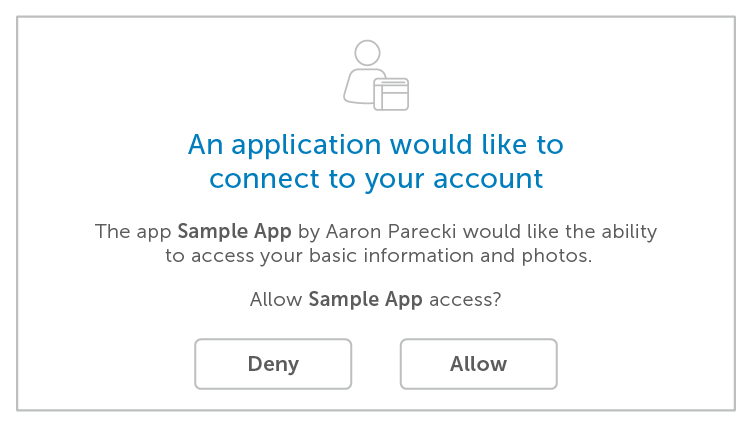
The user is redirected back to the application with an authorization code
https://example.com/auth?code=AUTH_CODE_HERE&state=1234zyxThe user is redirected back to the application with an error code
https://example.com/auth?error=access_deniedThe application verifies the state matches the expected value, (or extracts session data from the state).
The application exchanges the authorization code for an access token.
POST https://api.authorization-server.com/token
grant_type=authorization_code&
code=AUTH_CODE_HERE&
redirect_uri=REDIRECT_URI&
client_id=CLIENT_IDNo client_secret is used!
The server replies with an access token and expiration time
{
"access_token":"RsT5OjbzRn430zqMLgV3Ia",
"expires_in":3600
}or if there was an error:
{
"error":"invalid_request"
}also cannot use a client_secret!
There is no built-in security for redirect URIs like when we use DNS, since any app can claim any URL scheme.
So instead, we add an extra step at the beginning to solve this:
RFC 7636: Implemented by Google and a few others
code_challenge=XXXXXX and code_challenge_method=S256 in the initial authorization requesthttps://authorization-server.com/auth?
response_type=code&
client_id=CLIENT_ID&
redirect_uri=REDIRECT_URI&
scope=photos&
state=1234zyx&
code_challenge=XXXXXXXXXXXXX&
code_challenge_method=S256And open this in a native browser, not an embedded browser!
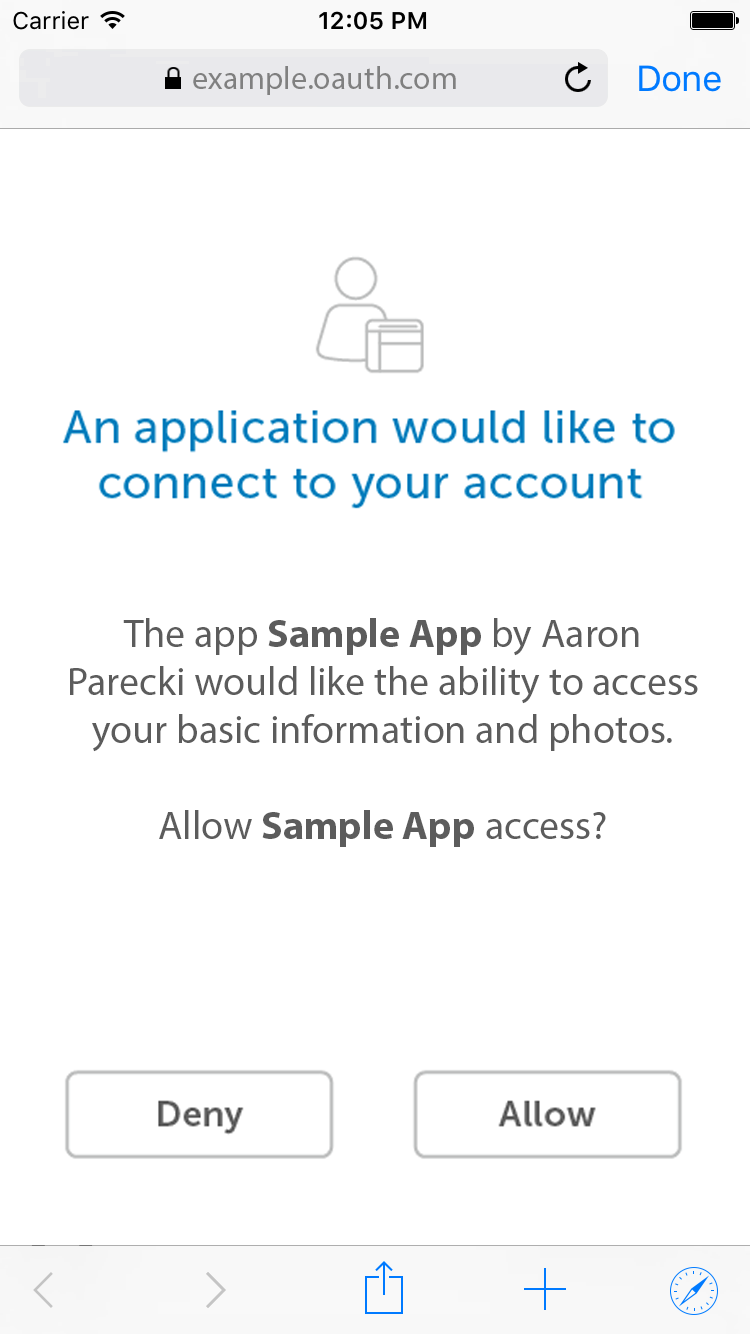
The user is redirected back to the application with an authorization code
fb000000://auth?code=AUTH_CODE_HERE&state=1234zyxThe user is redirected back to the application with an error code
fb000000://example.com/auth?error=access_deniedThe application verifies the state matches the expected value, (or extracts session data from the state).
The application exchanges the authorization code for an access token.
POST https://api.authorization-server.com/token
grant_type=authorization_code&
code=AUTH_CODE_HERE&
redirect_uri=REDIRECT_URI&
client_id=CLIENT_ID&
code_verifier=VERIFIER_STRINGNo client_secret is used, we use the code_verifier instead!
The server compares the code_verifier with the code_challenge that was in the request when it generated the authorization code, and responds with an access token.
{
"access_token":"RsT5OjbzRn430zqMLgV3Ia",
"expires_in":3600,
"refresh_token":"64d049f8b2119a5aa51e12522d5dd96d5641af5e8"
}If/when your access token expires, you'll need a new one.
You probably got a refresh token when you got the access token response (single-page apps usually don't though).
POST https://api.authorization-server.com/token
grant_type=refresh_token&
refresh_token=REFRESH_TOKEN_HERE&
client_id=CLIENT_ID&
client_secret=CLIENT_SECRETThe server replies with a new access token
{
"access_token":"RsT5OjbzRn430zqMLgV3Ia",
"expires_in":3600,
"refresh_token":"64d049f8b2119a5aa51e12522d5dd96d5641af5e8"
}oauth.net
the spec, links to libraries, etc
oauth2simplified.com
my book!